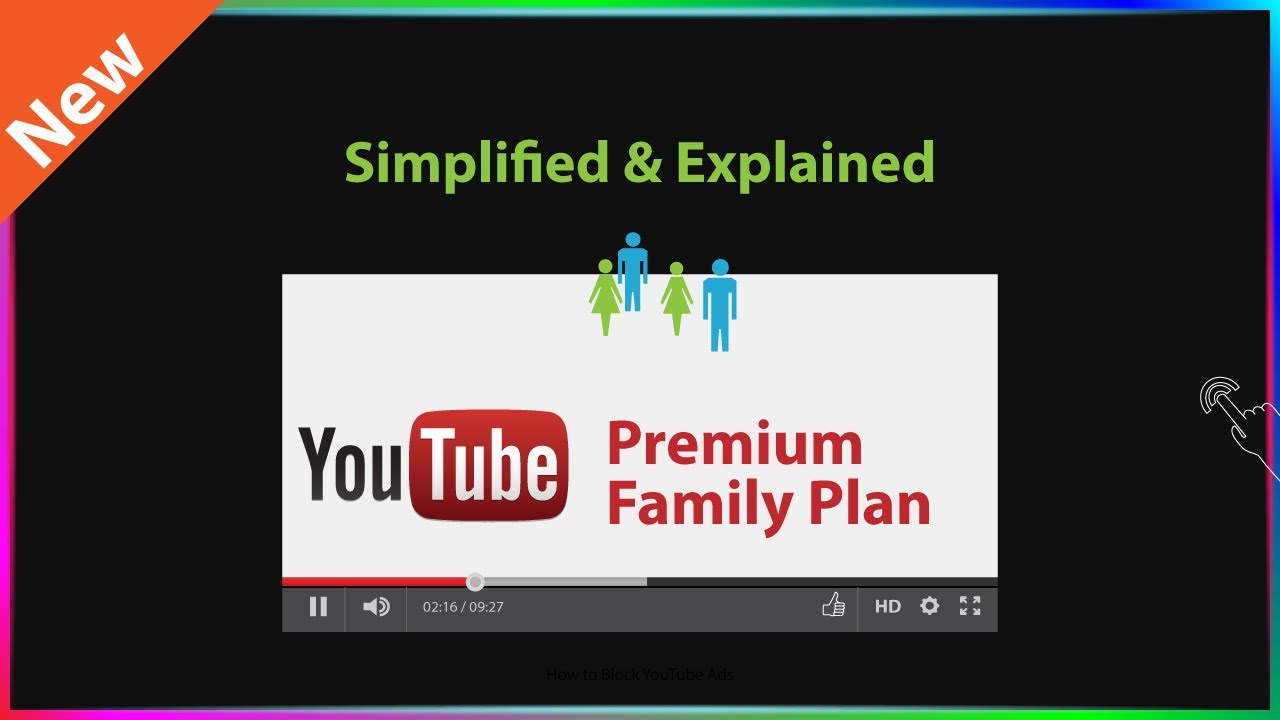YouTube Premium Family lets you share your account with multiple people in the same household
youtube logo on white smartphone screen
Readers like you help support MUO. When you make a purchase using links on our site, we may earn an affiliate commission. Read More.
Key Takeaways
YouTube offers a premium family membership that allows you to share the same perks, such as ad-free viewing and background play, with your entire household.
The YouTube Premium family membership allows you to keep your individual account private, so other members cannot access your subscriptions, watch history, downloads, liked videos, recommendations, and playlists.
You can add up to five extra members to the YouTube Premium family plan, and they do not have to be related as long as you all live in the same household. Unfortunately, there is no annual plan available for the family membership.
Chances are that you and the other members of your household love using YouTube. But if you can’t afford multiple individual YouTube Premium plans, there’s good news. YouTube offers a premium family membership that you can share with your entire family.
If you’ve heard of YouTube Premium, you’ll be happy to know that the family membership offers the same impressive perks, such as ad-free viewing and background play. So what are you waiting for? Read on to find out what the YouTube Premium family plan is all about.
What Is the YouTube Premium Family Membership and How Does It Work?
youtube premium family plan adding group members
In simple terms, the family plan is a YouTube Premium membership that you can share with several different users. Additionally, that also means that you’ll all be saving money by sharing one single monthly payment. An individual YouTube Premium subscription costs $13.99 per month, while a Family membership costs $22.99 per month.
The best part about the YouTube Premium family membership is that, even though you’re sharing the membership with multiple users, your individual account is kept private.
So none of the other members of the plan can view or access your subscriptions, watch history, downloads, liked videos, recommendations, and playlists.
On top of that, you and the other members can share additional services like Google Family Calendar, Google Assistant, Family Keep, and YouTube Music. Plus, you can share your paid apps, movies, and more using Google Play Family Library.
How Many Accounts Can You Add to the YouTube Premium Family Plan?
The family plan allows you and five extra members access to all the benefits of YouTube Premium. All members who want to join need to be over the age of 13. However, you can add someone younger than 13 by creating an account on their behalf and letting them use YouTube with a supervised Google account.
YouTube states that all the members of the family plan must reside in the same household. However, you do not literally have to be related. As long as you all live under the same roof as the main family manager, anyone can be a part of your family plan. That means if you live in a property together with a group of people, you can share access with your roommates.
Does YouTube Premium Family Membership Offer an Annual Plan?
Signing up for an annual plan can save you money in the long run compared to paying monthly. Unfortunately, the sad news is that there is no annual plan available for the family membership. At the moment, the annual plan is only offered for the individual YouTube Premium plan.
Despite the lack of a yearly plan, the YouTube Premium family plan offers a one-month free trial that you and every other member can take advantage of.
How to Sign Up for the YouTube Premium Family Membership
Now that you know what the YouTube Premium family plan is all about, how do you go about signing up? Follow the simple steps below to start setting up your membership.
Open YouTube and click on your profile image.
Select Purchases and memberships.
youtube web browser purchases and memberships
Under Offers from YouTube you’ll see Premium—click on Learn more. (If you’ve already signed up for an individual or student membership before, select Get family plan to upgrade your membership.)
youtubw premium membership get family plan
Now you can either click on the Get YouTube Premium button or Save money with a family or student plan underneath. Both take you to the same three membership options.
Select the family plan option and click Confirm.
youtube web browser youtube premium family plan
To complete your purchase, all you have to do is add your payment method and billing address. If your payment details are accepted, you’ll receive a confirmation email welcoming you to your YouTube Premium family membership.
Click on Get Started in the email to begin managing your family plan.
As the main family manager, you can send invitations to people to join the family group. Invites can be sent using their name, email, or phone number if you’re using the YouTube mobile app.
Additionally, you can edit the family sharing settings further by adding or removing members to your YouTube Premium Family plan, canceling invitations, and deleting the entire family group.
Share YouTube Premium’s Exclusive Features With Your Whole Household
Now that you know what the YouTube Premium family membership is all about, what is stopping you from signing up? The membership is affordable, and the setup process is easy, so there’s no excuse not to share the benefits of YouTube Premium with a family plan.